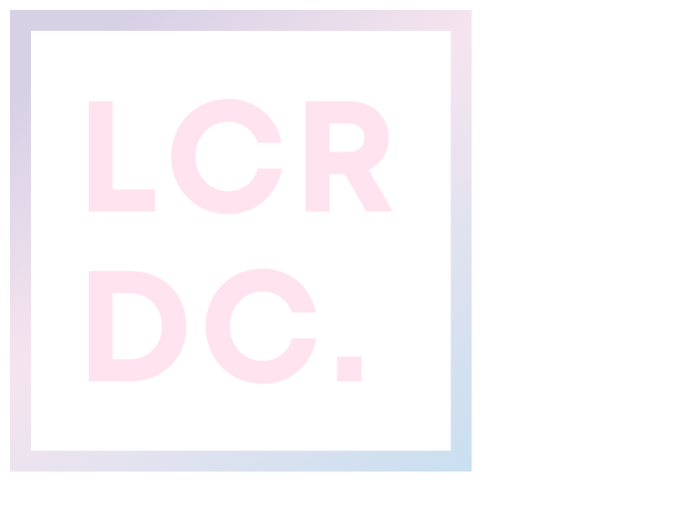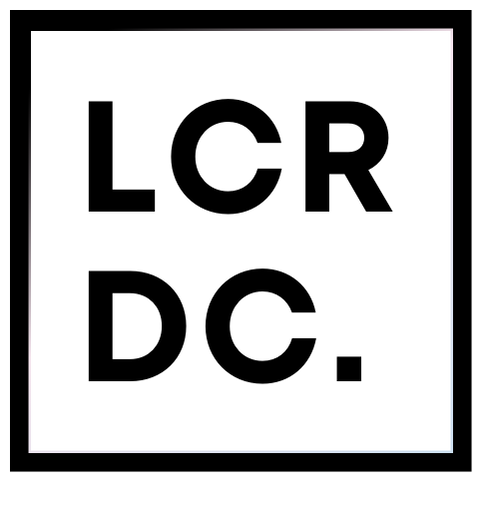If you are a customer of Baltic Broadband, we offer the ability to extend your office network directly into your Slim Rack, free of charge.
This is a great asset for businesses that want to move important devices out of their office, but keep them close. Acting effectively as a long ethernet cable between your office premises and your rack (known as layer 2), you can extend your network into our data centre and enjoy <2ms latency while retaining good security throughout.
The speed of the free Layer2 network is limited to the size of the Broadband connection that you are currently subscribed to at your premises.
Example : Charlie has a 1Gbps fibre Broadband at his office provided by Baltic Broadband. He’s had enough of continual power failures, and is fed up having to accept the security risks and cooling requirements of having on-site servers/devices and needs a better solution.
He moves his servers/devices into a 4U Slim Cab at LCRDC, while creating a VLAN over his existing Broadband connection that exits inside his new rack. Charlie can now connect this to his internal office network so that the servers/devices are still on the same local network as before, however are now off-site inside LCRDC, giving him peace of mind.
As his devices are backed up by UPS, generator and has multiple internet feeds in and out, Charlie can sleep easy knowing that he’s freed-up valuable office floor space without compromising on functionality for his business.